finding info by Web Country codes
P.S. For those who Twitter, this post can also be found at http://tinyurl.com/dkwfp6
If you want to Google (search) for the perspective of someone from a different country or if you want to find someone with an email account, or media created by someone in a different country, then in the search string use site: followed by the country code. For example, if looking for a history professor in Germany then one might search "history professor" site:.DE and yes there is a period between the colon and the letters DE. Odds are that the history professor's Web pages are in German requiring you to know the German translation for history professor in order to do the search. Of course, knowing the country codes can be a challenge. So here's some country code solutions.
I copied down the country code text from wikipedia and saved as text file from Word, then imported into Excel, then imported into Blist. The Blist database is titled Web Country Codes. Now anyone can search by continent, country or any of the other columns. You may also want to watch the short but great videoclip on how to filter (search) and sort this data. By the way, Blist is an exceptionally well implemented Web 2.0 tool and the best way I've found yet to teach database use, way better than starting with MS Access.
Oh, you also are likely to need translations when scanning pages in other languages. Use Google's language translation service (part of the larger Google Guide) that might get you closer to understanding the page.
These particular techniques are just some of the many features usable in Google search to get more of what you want, not just more. Explore these "cheat sheets" for more special commands: Google Help's Cheat Sheet; and my favorite, About.com's Google Search Shortcuts.
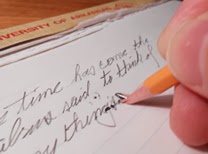
Comments